Apple Pay™

What is Apple Pay?
Apple Pay allows you to make secure purchases with your Apple device instead of a physical card in stores, apps and on the web.
How to set up Apple Pay
|
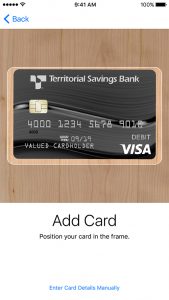 |
Pay easily and securelyWhen you are ready to pay, rest your finger on Touch ID and hold it in front of the contactless payment terminal reader (“tap to pay”) or at Apple Pay accepting merchants. |
 |
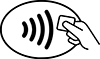
Use Apple Pay wherever you see these symbols. |
When you use Apple Pay, instead of using the name, debit card number, and security code on your actual card, Apple Pay issues a Device Account Number with a separate and unique code to process your transaction each time you make a purchase, making it safer and more secure.
Apple Pay is compatible with Territorial Savings Bank’s Visa® Check Card.

Territorial Savings Bank’s Visa® Check Card
Apple, the Apple logo, and iPhone are trademarks of Apple Inc., registered in the U.S. and other countries. Apple Pay and Touch ID are trademarks of Apple Inc.


